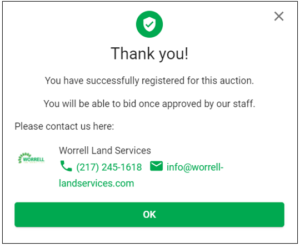How to Register for an Online Auction
April 19, 2022
Follow these easy steps to register to bid for a Worrell Land Services online auction. Be sure to register from the device from which you intend to bid on the auction.
Note: The registration steps outlined below from our website are nearly identical from the Worrell Land Services app which is available in app stores from your mobile device.
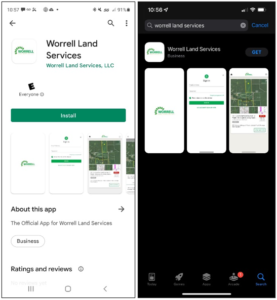
- From an internet browser, go to Worrell-LandServices.com. (Note: Internet Explorer is not supported.)
- Navigate to the Real Estate tab then select Auctions from the dropdown list.

- Navigate to and click on the auction you wish to bid on.
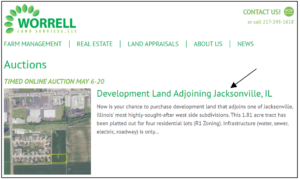
- Within the auction listing, locate the registration link available within the Registration Information text.
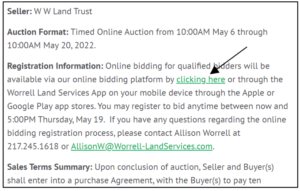
- The bidding platform will then display. Click View Auction for the auction you wish to bid on.
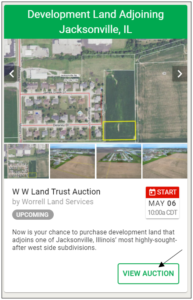
- Then click Register to Bid.

- To create an account, select NO ACCOUNT? SIGN UP HERE. If you have previously created an account, you may enter your email address and password to sign in.
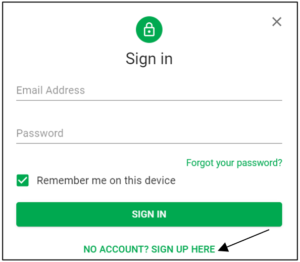
8. Fill out the required information then select Continue.

- Review and accept the Terms of Use by clicking the I agree with the Terms of Use. Then, click Sign Up.
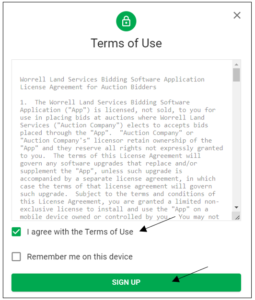
- Complete the required information. Then, click Continue.

- Agree to the Terms of Use for the auction you are registering for by clicking the I agree with the Terms of Use. Then, click Register.
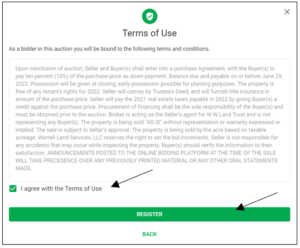
12. The following screen will appear after successfully registering. You will receive a confirmation email once approved as a bidder.